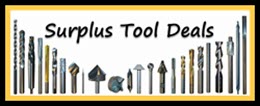Site Navigation Aid
Upper Right Hand Corner -
You will see box marked Search Keywords{magnifying/Looking Glass Emblem}
Move cursor into box, Left Click Your MouseThis will result in in a blinking vertical line
Type in size/diameter you desire{e.g. 5/8}Scroll down all categories menu - Type of tool You require
Left click on highlighted categoryThe highlighted category You have chosen appears
At the Top of the categories menuPut cursor over this highlighted header
Hit enter or take cursor to magnifying glassLeft click -
Scroll down the screen. Items if available will be displayedNote: For carbide inserts enter style only
Ex: ccmt/cnmg/dcmt etcThanks to Mr Jim for his assistance
There are no products to list in this category.